|
|
[心得]
实现 Logitech Gaming Software 自启动:)
17
35083
楼主
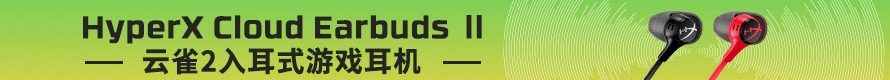
本帖最后由 AndroidOL 于 2015-1-11 11:05 编辑
按下 Windows + X 通过管理员权限运行 CMD,
创建计划任务:
- schtasks /create /tn "Logitech Gaming Software" /tr "\"C:\Program Files\Logitech Gaming Software\LCore.exe\"" /sc ONLOGON
成功提示:SUCCESS: The scheduled task "Logitech Gaming Software" has successfully been created.
失败提示:
查看计划任务:
- schtasks /query /tn "Logitech Gaming Software" /fo LIST /v
成功提示:Folder: \
TaskName Next Run Time Status
======================================== ====================== ===============
Logitech Gaming Software N/A Ready
失败提示:
删除计划任务:
- schtasks /delete /tn "Logitech Gaming Software" /f
成功提示:SUCCESS: The scheduled task "Logitech Gaming Software" was successfully deleted.
失败提示:INFO: Operation has been cancelled. - Microsoft Windows [Version 10.0.9901]
- (c) 2014 Microsoft Corporation. All rights reserved.
- C:\Windows\system32>schtasks /create /tn "Logitech Gaming Software" /tr "\"C:\Program Files\Logitech Gaming Software\LCore.exe\"" /sc ONLOGON
- SUCCESS: The scheduled task "Logitech Gaming Software" has successfully been created.
- C:\Windows\system32>schtasks /delete /tn "Logitech Gaming Software"
- WARNING: Are you sure you want to remove the task "Logitech Gaming Software" (Y/N)? n
- INFO: Operation has been cancelled.
- C:\Users\Tianhao Wu>schtasks /query /tn "Logitech Gaming Software"
- Folder: \
- TaskName Next Run Time Status
- ======================================== ====================== ===============
- Logitech Gaming Software N/A Ready
- C:\Windows\system32>schtasks /delete /tn "Logitech Gaming Software" /f
- SUCCESS: The scheduled task "Logitech Gaming Software" was successfully deleted.
- C:\Windows\system32>
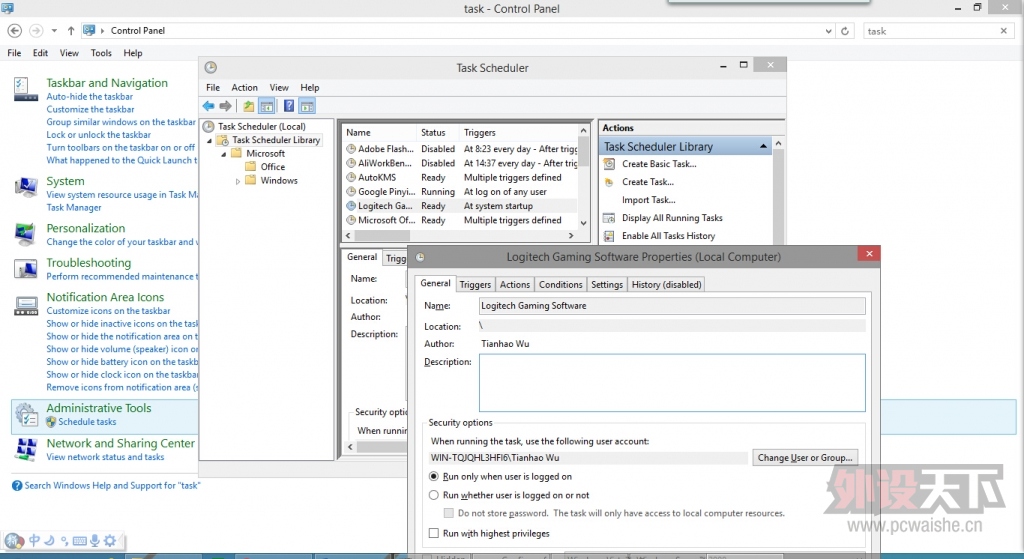
2015年01月11日10点48分 更正:
应该是:- "\"C:\Program Files\Logitech Gaming Software\LCore.exe\""
而不是:- "C:\Program Files\Logitech Gaming Software\LCore.exe"
更多信息请访问:https://technet.microsoft.com/zh-cn/library/cc772785.aspx |
评分
-
查看全部评分
|