|
|
[心得]
如何解决赛睿驱动无法识别鼠标的问题
29
425524
楼主
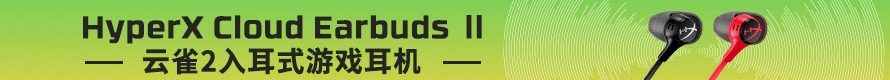
本帖最后由 snowell 于 2014-1-15 18:13 编辑
我买了个kana V2,到手才发现已经被别人开封了……用一手的心态买了个二手的鼠标……
比较心烦的是,鼠标不能被驱动识别。让我更加怀疑鼠标是不是有什么质量问题了。
我尝试了很多方法:
1. 更新驱动
2. 用最新的固件升级器刷固件,刷的时候,鼠标在闪,说明鼠标被识别到了。
3. 各种重启驱动和电脑,同时配合上给鼠标换各个USB接口
4. 卸载别的鼠标驱动,防止软件间冲突
5. 去设备管理器里,停止再打开插着鼠标的USB Port
以上方法,全都无效!
没办法,在网上搜了搜,没搜到什么方法。
灵机一动,去到赛睿的官网,看看有没有类似的解决方案,还真的让我搜到了相同的问题:
http://faq.steelseries.com/questions/386/Even+though+I+have+my+device+plugged+in+and+working%2C+the+SteelSeries+Engine+still+says%2C+%22Please+connect+a+SteelSeries+Engine+-+compatible+device+to+start%22
内容如下:
Even though I have my device plugged in and working, the SteelSeries Engine still says, "Please connect a SteelSeries Engine - compatible device to start"
This is a recognition issue that may occur when switching the device to different USB ports before installing the Engine. There are various details around this issue, but there are a few set ways to correct this issue:
- Try different USB ports, restarting the Engine with each switch.
- If you must use the mouse on a particular port, but it isn’t working, plug the mouse to that port and reinstall the Engine.
- We have received reports that certain programs and antivirus, most notably Synology software, can interfere with SteelSeries Engine recognition. Please disable, uninstall, or whitelist SteelSeries Engine from any potential programs such as this.
If neither of the above steps resolve the issue, you may have to perform a manual driver update.
- In the System Tray in the bottom right corner of the screen, right click on the SteelSeries Engine icon.
- Select "Launch SteelSeries Firmware Update Tool".
- In the new window that opens, select "Driver Reinstall".
- The process has no visual indicator (unless you're watching the Device Manager), and the Firmware Update Tool will be "not responding" during this process. Do not quit the process during this time. Please give the Driver Reinstall about 3 - 5 minutes to finish the process, and then exit the Firmware Update Tool normally using the "Exit" button.
- Restart the Engine and your devices should all appear in the Engine.
If none of these suggestions resolve your issue, please contact our support at http://steelseries.zendesk.com and a representative will assist further.
简单翻译一下。
前三点:
换个USB接口,然后重启驱动
如果你需要在特定的USB上使用,那么就用这个接口,然后重新安装驱动
这一点就是说,有一些特定程序和杀毒软件会干扰,然后bala bala~
前三点对我来说自然是不管用,于是,后面的几点才是重点,我不逐条翻译。直接说。
打开固件刷新器,就是Firmwave Update Tool,可以从官网下载,或者在右下角的驱动icon上点右键找到。固件刷新器出来以后,点击Driver Reinstall。就是卸载驱动(不是SS Engine,所以别担心)。点完以后要注意,点完之后没什么反应,这是正常的(赛睿的软件做的不好,这里没提示,太屎了)。你等一小会,会发现操作系统自动重新识别鼠标,这说明刚才驱动确实被卸载了。然后等鼠标再次被识别,重新启动SS Engine就可以找到了。全程不要退出固件刷新器,也不要拔鼠标,直到你确定SS Engine识别鼠标为止。
综上来看,赛睿的驱动对USB接口认别是有问题的。在某些时候,赛睿的驱动Engine,只认安装时赛睿鼠标插着的USB接口,别的接口被忽略了。有的时候,由于安装驱动和插鼠标的顺序问题,干脆所有USB接口都识别不到了。
我手上有不下100个鼠标,品牌涵盖微软、罗技、雷蛇、冰豹、卓威以及很多国产牌子双飞燕、雷柏、富勒等等,电脑里鼠标驱动一大堆,别的牌子的鼠标重来没出现这样的问题。而且官网都有这样的问题,说明这肯定是个很常见的问题。(也不是重来都没有了,我的罗技G602无法在办公室的win8.1上被罗技驱动识别,目前仍然没有好的解决办法)。
赛睿还得加油啊~
写了这么多,好累~
|
评分
-
查看全部评分
|