|
|
[资料]
蝰蛇Deathadder购买注意问题、感应参数、基本故障检测排除办法
13
7516
楼主
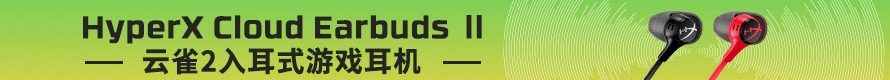
本帖最后由 lovepet 于 2009-7-13 13:46 编辑
刚刚买了个蝰蛇,感觉定位确实比较准,但是蝰蛇,确实像有的帖子说的,有爱有恨
优点就不说了,主要说说问题:
蝰蛇的光标感应距离,就是抬起鼠标直到windows光标不在跟随鼠标移动的高度比较高.
比微软的要高很多,在大幅度转身时鼠标抬落瞬间造成定位不准,所以用惯了ms鼠标的朋友可能不适应.
官方刷1.28的驱动说是能将感应距离从2.4~3.6mm降低到1.2~2.4,且去掉了漂移补偿
我到经销商那试了四个鼠标,感应距离几乎没变,漂移去掉后,很难画一条直线(可以参考http://razerblueprints.net/forum/index.php?board=46.0)
蝰蛇如果出了问题,保修需要找卖给你货的经销商,经销商再将问题设备那反到分公司,或者你也可以直接找到分公司换新.
所以如果异地买鼠标或者像我一样从网上购买,一定要提前问好保修问题,比如自己买的东西是哪个经销商出的货,出问题找谁可以解决,异地维修时需不需要自己支付运费等问题,否则就要像我一样掏长途费自己协调...我本来不是这么婆婆妈妈
鼠标垫:
还有就是蝰蛇目前都是国产,09年5月之后的包装增加了防伪电话贴
razer推荐的鼠标垫,我大体试了一下重装甲虫和螳螂王,感觉还是重装操控比较好
重装甲虫是100%国外生产,螳螂王是国内生产,现在市面上重装不多,经销商急于出手螳螂王,像我买的螳螂操控,算下来加运费一共才65.而我去经销商购买重装,要100
我找到的,貌似是deathadder的感应距离参考?(http://razerblueprints.net/forum/index.php?topic=5947.msg53362):
Wooden table top (yellowish wood): 1.2 mm
fUnc Surface 1030, blue, smooth side: 1.2 mm
Icemat 2nd Edition, black: 1.2 mm
MTW: 1.2 mm
fUnc Surface 1030, blue, rough side: 1.4 mm
Allsop raindrop, black/grey: 2.4 mm
Generic red mousepad: 2.4 mm
Generic green mousepad: 3.6 mm
QcK+, black: 3.6 mm
Razer Mantis Control: 4mm
Razer Mantis Speed: 6 mm
下面是蝰蛇如果有问题,通常的检测排除办法:
1. Try plugging the device into a different USB port on the system. If the device is plugged into a USB port on the front of the system, try a USB port in the back.
2. Disconnect all other USB devices.
3. Remove any USB Hubs. Plug the device directly into a USB on the system.
4. Try the product on another system, without using any drivers. Does the problem still occur?
5. If the problem is occurring in an application, does the problem occur outside the application directly in the operating system? |
|